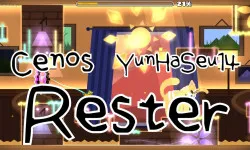Jax (also known as GW JAX) is the developer of the addictive obstacle course game Geometry Dash Operation. Although there is no difficulty rating yet, the barriers in the matrix of this version are worth the challenge. Occasionally, the map will show some false barriers hidden in the blurry effect of the background. The music in this game has a strong cheer, making the round more interesting than ever.
Geometry Dash Operation has the main object enter the matrix right at the start. Note that the entity's initial dash may result in a direct collision with the triangle block. The rapid pace and velocity of the object will not be a favorable condition for gamers to foresee obstacles. So, always be alert, and try again and again to practice the sharpness of your control commands.
HOW TO PLAY
Let's analyze some of the main points on the track
Geometry Dash Operation starts with the cube shape of the main object. Gamers create several movement commands for the object to touch jumping balls and pointed triangles. Some saw blades that appear do not affect the entity; they are only decorative. After moving through a mirror portal next to the lower walkway, the player enters the mini-cube section with the opposite direction of travel. A short distance later, the object turned into a ball, and the terrain did not change much. However, obstacles here will appear more frequently. It requires gamers' ability to quickly judge situations and adjust their timing appropriately.
The ball chain extends to the 57% position, and the entity returns to cube form. The terrain is now arranged by tall columns, and obstacles are still pointed blocks. After moving through two mirror gates, the object entered the aircraft segment. The matrix here is covered with moving saw blades. The flashing light effect of the music can be detrimental to your vision. The round continues with the cube segment jumping over countless blocks and jumping balls before reaching the finish line.
How to Play
Gamers can choose one of the following commands to navigate the main object:
- Click the mouse on the game screen.
- Press the UP arrow.
- Press the Spacebar.
- L key to toggle effects.
- B key to toggle backgrounds.